Kingo Root is a rooting application for Android devices. It functions as a simple rooting tool that grants users root access to their Android smartphones. This software has the ability to root nearly any Android phone on the market.
Existing Android vulnerabilities are exploited by rooting tools to elevate privileges and circumvent Android’s security architecture. You get enhanced permissions when you get root access. As a result, rooting is a highly difficult procedure that should always be approached with caution. When it comes to rooting using the KingoRoot Apk, however, the creator promises complete security.
The Kingo Root is a one-click rooting software for Android. It’s simple to use, and the downloading and installation process is similarly straightforward. Furthermore, rooting your phone only takes a few clicks.
KingoRoot APK features
- One-Click
Kingo Root is recognized for being a one-click APK. It is the simplest and most efficient program for rooting your Android handset. You can quickly root your smartphone with Kingo Root in just a few steps. Furthermore, the entire rooting procedure will just take a minute.
- Highest Rate of Success
The most recent Kingo Root, like KingRoot, ensures the best success percentage. Root scripts are frequently updated and improved by the developer. For the time being, this software offers a solution for each device. Almost all Android smartphones, including Samsung, Google, HTC, Sony, and others, are supported by the software. It also allows you to root Android versions 1.5 to 5.0 with precision.
- Rooting App with Lightning Speed
Kingo Root is a lightning-quick rooting application. You can root your cellphone in only a few clicks using this app. After you’ve downloaded and installed it on your device, all you have to do now is click on the root, and the rest will take care of itself.
- Multiple Operating Systems are supported
Kingosoft Technology Limited has created a PC version in addition to the APK file. As a result, you can root your Android device using a PC, and you can even root your smartphone using a Windows desktop or laptop.
- Unrooting Capability
When you install Kingo Root on your device, it will identify whether or not your device is rooted. So, if you’re not happy with your rooted smartphone, you can quickly unroot it. Furthermore, by re-rooting your smartphone, you may simply modify it to your liking.
- Free
Kingo Root is completely free rooting software. You are not required to pay any fees. Simply download and install the app on your smartphone, and then use all of the app’s features for free.
- Customization
You will be able to personalize your handset after rooting. You may alter the color of the notification bar, the typeface, delete or add an icon, modify the icon, and many other things. Overall, you can do whatever you want with your phone.
- System applications should be uninstalled
From the moment of purchase, all phones come preloaded with a variety of programs (clock, music/video player, SIM Toolkit, weather, compass, and so on) that cannot be deleted or removed.
- Ads can be blocked or removed
When you’re using an app, you’ll encounter advertisements. You may also encounter advertisements while playing a game. Additionally, when using a web browser to visit a website, you will see advertisements. From now on, you may block or delete all of these irritating advertisements and enjoy the ad-free service.
- Conserve battery life
You can boost the battery power using the Kingo Super Battery function. In general, the Super Battery will assist you in setting auto-brightness, keeping your software up to date, turning off alerts, limiting location services, and closing background apps or services.
- ROM Modifications
You can install/flash custom ROMs now that you’ve rooted your Android with Kingo Root.
Download KingoRoot APK
The finest one-click APK root master is Kingo Root. The APK file may be readily downloaded from their official website.
You may obtain the Kingo Root APK file from any third-party source in addition to the official website. We highly advise against downloading the program from a third-party website since these sites may include viruses or provide fraudulent APK downloads. You may, however, download APK from reputable websites if you know of any.
Installing KingoRoot on Android
- After you’ve downloaded the APK file, double-click it.
- On your smartphone, it will now prompt you to authorize installation from an unknown source.
- Allow the Unknown Source option to be enabled, and then follow the onscreen instructions.
- The Kingo Root APK download will be installed on your smartphone in a matter of seconds.
Conclusion
Kingo Root is the simplest and quickest rooting application available. To root the smartphone, there are simply a few procedures to take. Furthermore, it has a greater success rate than any other software.
With the KingoRoot APK, you can root your phone without a PC and have a 100% success rate. You will not suffer any harm as a result of rooting. Because it is entirely safe and legal to use the program.
Download kingoroot App Requirements:
Android – 2.3+
Version – 4.8.0
Size – 5.5 MB



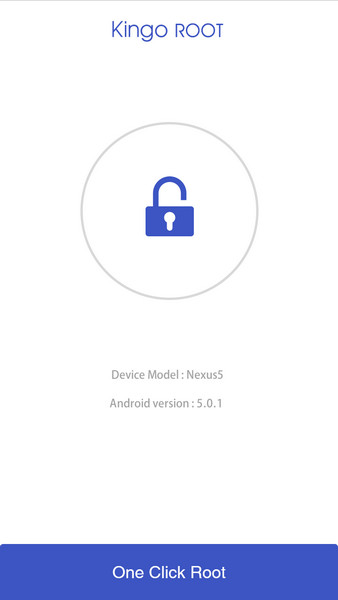
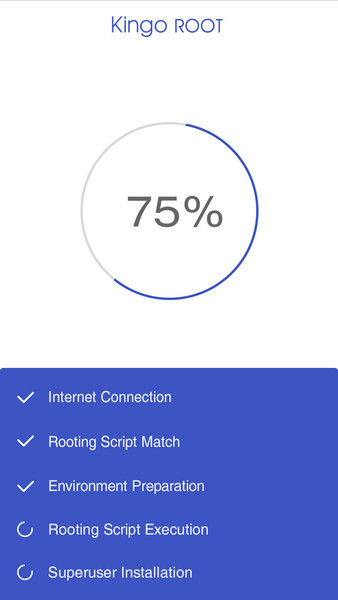


![Video Locker Pro Apk Download v2.0.1 [Latest Version] Video Locker Pro Apk Download v2.0.1 [Latest Version]](https://www.androidappbd.com/wp-content/uploads/2018/03/Video-Locker-Pro-Apk.png)
![Pokeland Legends Apk v3.2 Full Free Version [Latest] Pokeland Legends Apk v3.2 Full Free Version [Latest]](https://www.androidappbd.com/wp-content/uploads/2018/03/pokeland-legends-apk2.jpg)
![MARVEL Future Fight Mod Apk v6.3.0 Full Version [Latest] MARVEL Future Fight Mod Apk v6.3.0 Full Version [Latest]](https://www.androidappbd.com/wp-content/uploads/2018/03/MARVEL-Future-Fight-Apk.jpg)
![It's Full of Sparks Full Version v1.0 Apk [Latest] It's Full of Sparks Full Version v1.0 Apk [Latest]](https://www.androidappbd.com/wp-content/uploads/2018/03/Its-Full-of-Sparks-Full.jpg)


After read your content, I applied the king root app and followed this method. Really it’s very helpful content. It’s very easy and simple method. thank you and keep posting.