Imagine a situation where you deal with many files, and you must send them to someone immediately. Now, one by one, you have attached the file in PDF form, and suddenly you remember that there is a need to revise a particular file. You opened the PDF file and tried to make some additions, and the doc shows you an alert – it can’t be edited. In such a situation, what would you do? Well! In this case, you are not alone, as many people – who have to play along with files and docs- have to deal with such conditions, mainly in official settings.
And that’s where we are restricted to say: PDFs are difficult to edit. Looking for some ways – so you can make them editable in seconds? Well! Nothing is impossible. Here, we have made big things easy for you. Scroll down and know the pro ways!
Understanding Why It is Difficult To Edit PDF Files?
Before diving into the tips and tricks, we would like to share why PDFs do not work when we need to edit them. Generally, PDFs are portable document formats. They came into this world to protect content in one place and in a compatible way. We often have to share confidential material with someone, and we are afraid that the person won’t change it. However, PDFs are precisely for this purpose; they aim to help you when you need that nobody to copy, move, modify, or duplicate the material further. So, if you want to edit the PDF, you will need to follow some ways and tricks that can help you get the job done on the go.
The Top-Best ways to make your PDFs editable.
After putting hours into heavy research, we have grabbed a bunch of ways and tried them all. And after this analysis, we have compiled the top best ones below. So, without further ado. Let’s get straight into it!
PDF Converter – PDF to Word
Here comes one of the most excellent and highly suggested ways that anyone from anywhere can use on the go. Well! We are talking about the PDF converter – PDF to Word application that offers 100% free of cost features to help you convert PDF to Word and make it editable. The best thing about this PDF file converter is it has a clean and user-friendly environment that can make you feel comfortable. You have to drag the desired PDF file and drop it into the given input box to utilize this app. After that, you have to enter the convert button and let the tool handle the rest. Once the converter PDF to Word File provides you with what you want, you can edit it and then again use this same as a word to pdf converter app.
Use PDF to Word Converter By Duplichecker
Yet another best way to make your PDFs editable is taking the aid of an online PDF to Word converter by Duplichecker. It is also an old and reputable platform that serves billions of users worldwide. At first, Duplichecker was just a platform with many SEO and Text analysis tools. But later, this place got updated and added PDF and Doc management tools that are free of cost. The best thing is to use it the same way as the tool mentioned above.
Access Smallpdf PDF Conversion Tool
Smallpdf is not a new name; it is also a good and reputable platform – mainly designed for PDF and Doc management. Whether you are a mobile user or even a computer user, you can use this platform anytime without any restrictions. It offers many tools to help you deal with your docs and Pdf files. However, one of its most demandable tools is a PDF file converter. Just drag the file and drop it up. Once you do that, select the PDF to word option and let the magic begin.
Take aid from Adobe Acrobat.
Yet another famous and highly suggested way to make your PDF files editable is Adobe Acrobat. When PDF files come in handy, Adobe Acrobat has already existed. You can say that this is an old place. But it is the only platform that we can suggest – when you are looking to spend some cash on tools. It is not a free tool. You have to sign up as a pro user, and then you can use its PDF editing features without any hassles.
Use Google Docs PDF to Word Feature
Last in order but not of importance! Google Docs is one of the best ways to consider, mainly when having a lazy day. You can use it by following a few steps to convert your PDF to Word, make it editable and non-editable after editing. You need to open Google docs and upload the PDF file. The system will ask you which format you would like to open; you can select MS word format and get the job done on the go.
End Words!
So, readers, these are some of the best and highly recommended solutions that you can consider when you want to edit your PDF files without any disputes. Also, please share your thoughts or more ideas regarding the same context with us in the comments.

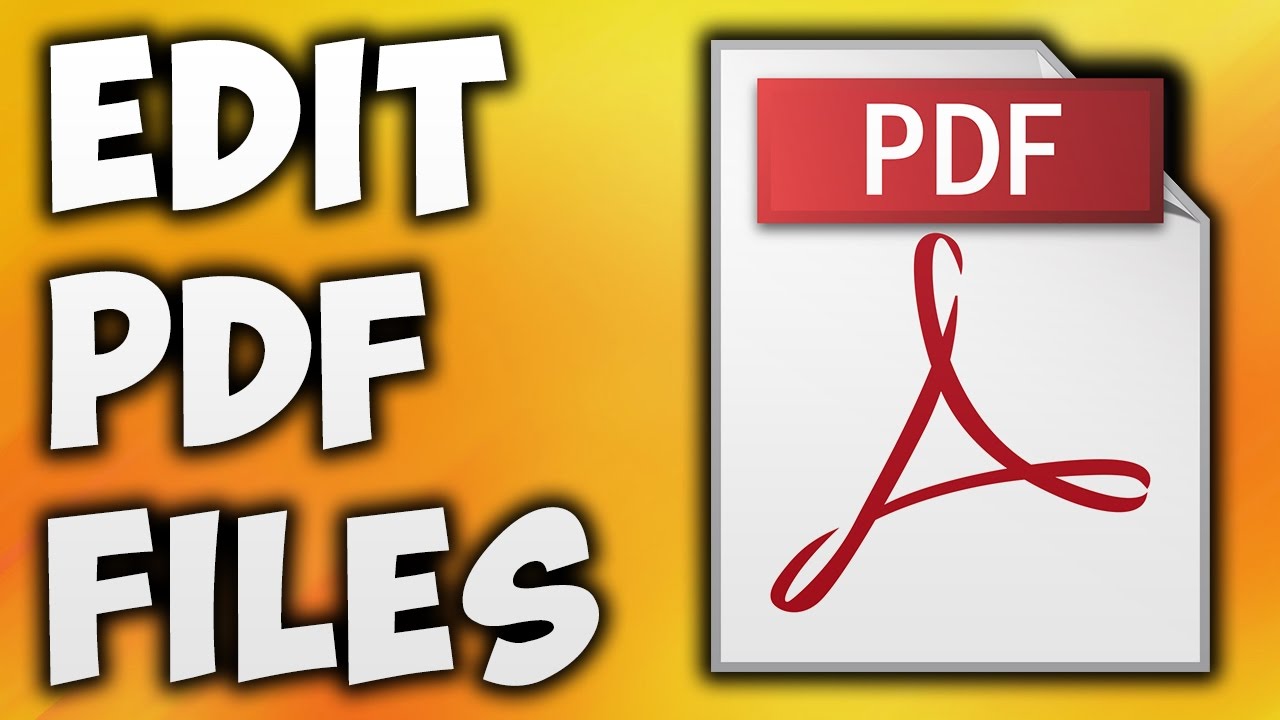
![How to Transfer Files from Android to Windows 11 Effortlessly [4 Methods] How to Transfer Files from Android to Windows 11 Effortlessly [4 Methods]](https://www.androidappbd.com/wp-content/uploads/2022/01/Android-file-transfer-140x135.png)