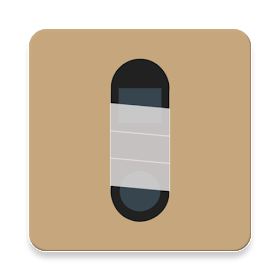 Supported devices:
Supported devices:
– Xiaomi Mi Band 3
– Xiaomi Mi Band 2
– Xiaomi Mi Band HRX
– Amazfit Bip (Pace Lite Youth)
– Amazfit Cor (MiDong)
– Amazfit Arc
Mi Bandage requires the installation of the official Mi Fit app on the same device. At first you have to pair the Band in Mi Fit app, then you can use Mi Bandage.
If you have a connection problem:
– recent apps screen: lock the Mi Bandage (pull down the app and click on lock icon)
– phone battery settings/battery optimization: set Mi Bandage app to not optimized
– enable settings/theme/notification shade
If the problem persists:
– restart your phone
– write me an email
Key features:
– show battery state, estimated remaining time
– normal and internet incoming call signal with caller display
– missed call signal with caller display on Band/Amazfit
– rejecting, answering and silencing a normal and internet incoming call
– automatic character conversion
– displays the app’s notification texts on Band
– show the most common emoticons
Mi Band/Amazfit connection features:
– change volume
– Band vibrates
– device screen wake up
– immediate signal when notification is received
– when you reconnect show missed notifications
– notifications reminder
– signal only when screen is off
– ongoing notifications are enabled or disabled
Band disconnection features:
– icon displaying and vibrate on Band
– playing ringtone on device, vibration, screen wake up
– change volume
– device monitoring agent: if someone tampered with the device while you are away, you will know (wake up the screen, power on, motion): notification on the device and Weibo icon on the Band
Notification monitoring:
– unique signal configuration for apps notification
– displays the app’s notification texts on Band
– pre icon/vibration to have more time to watch the Band
Touch monitoring (Mi Band 2/Amazfit Bip):
– call answering, speakerphone (turn off the launch music app when headset is connected setting, otherwise the music starts) (not all devices are supported)
– call rejecting, ending (not all devices are supported)
– call out
– toggle call mute
– find my device
– repeat the phone’s notifications on the bracelet
– control music player (play, pause, next, previous, volume up/down, show music track info)
– start timer/stopwatch/interval, showing remaining/elapsed time
– take a photo
– app launcher
– Tasker task launcher
Amazfit Bip/Cor:
– watch face change
Step monitoring:
– daily/weekly/monthly charts: displays the measured values
– more goals can be set
Sleep monitoring:
– daily/weekly charts: displays the measured values
Pulse monitoring:
– you can set: monitoring starting signal, show pulse, low and high pulse signal, start/end time, repeat interval
– showing current pulse
– daily/weekly/monthly charts
Time monitoring:
– automatic signal when phone alarm sounds
– alarm setting
– timer: alarm type, reminder, remaining time display on Band
– stopwatch: alarm type, reminder, elapsed time, lap time recording, lap time displaying on Band
– interval: timer for interval training
Lost monitoring:
– Band signal: when specified period of time expires Band will alert you
– device signals: when specified period of time expires, device send signals repeatedly if not connected to the bracelet. This makes it easier to find the device.
Agent log:
– view events detected by the device monitoring agent
Languages (if you like to translate other language, please send me email or use https://github.com/Alexsolur/MiBandageLang):
Hungarian
English
Russian (Александр Солоцкий – https://4pda.ru/forum/index.php?showtopic=783175)
Portuguese(Bruno Lopes, Skype: bruno.lopes1000)
Turkish (Mustafa EZDEMİR (Güncel çeviri)
Greek (Alexandros Apostolidis)
Italian (Francesco Caronte)
French (Lyonelf-Breizh)
Germany
Czech
Spanish
Norwegian (Monica Pinnedyr Jansen)
Polish (Piotr [Łasuch])
Indonesian
Screenshots Of Mi Bandage – Mi Band & Amazfit support Apk v3.4.1 Premium
App Requirements:
Android – 4.4+
Version – 3.4.1
Size – 5.6 MB

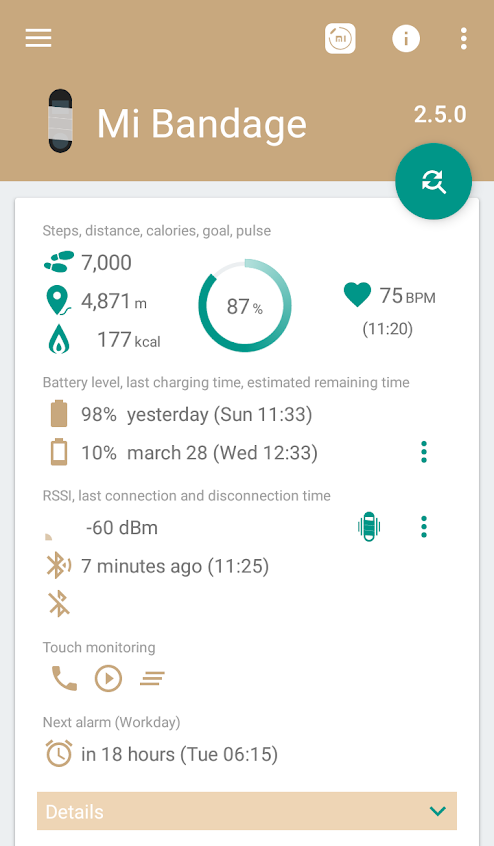
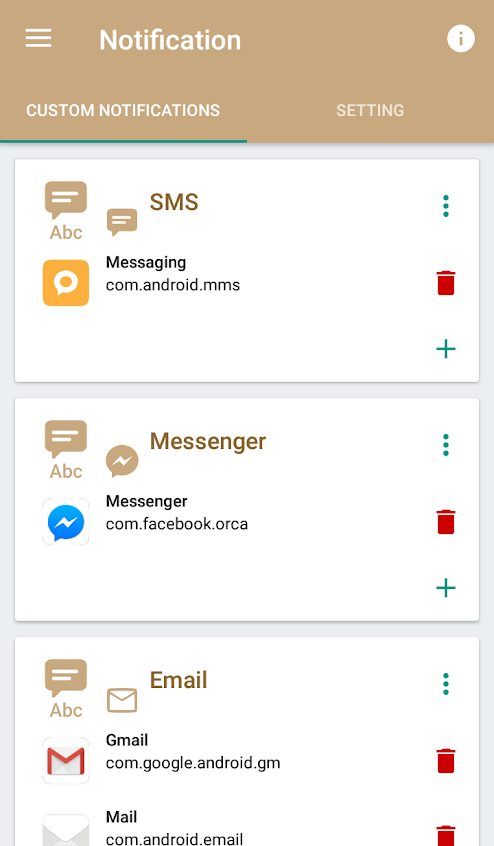
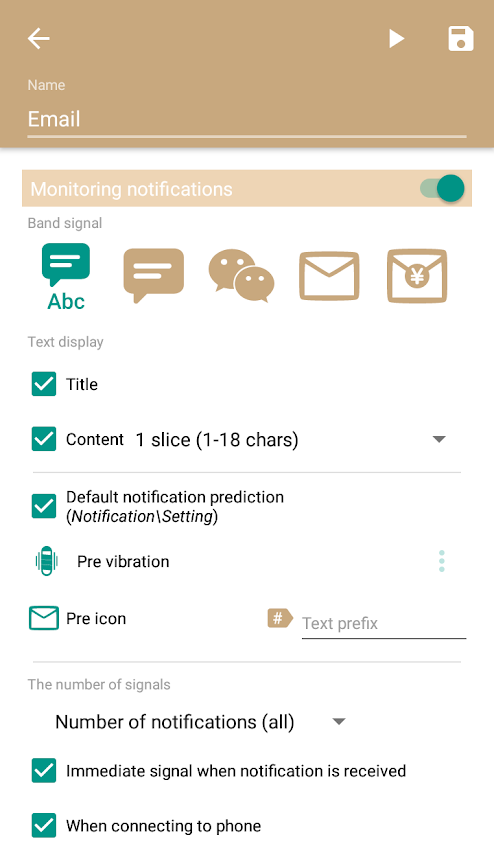
![Scientific Calculator Plus Apk v6.7.2 Premium [Latest] Scientific Calculator Plus Apk v6.7.2 Premium [Latest]](https://www.androidappbd.com/wp-content/uploads/2018/03/Scientific-Calculator-Plus-Apk.png)
![Apex Launcher Pro Apk v4.9.20 Premium Mod [Latest] Apex Launcher Pro Apk v4.9.20 Premium Mod [Latest]](https://www.androidappbd.com/wp-content/uploads/2018/03/Apex-Launcher-Pro-Apk.png)
![CCleaner Pro For Android v5.1.1 Apk Premium [Latest+Mod] CCleaner Pro For Android v5.1.1 Apk Premium [Latest+Mod]](https://www.androidappbd.com/wp-content/uploads/2018/03/ccleaner-pro-for-android5.png)
![Alarmy (Sleep If U Can) - Pro v4.5.1 Apk Premium [Latest] Alarmy (Sleep If U Can) - Pro v4.5.1 Apk Premium [Latest]](https://www.androidappbd.com/wp-content/uploads/2018/03/Alarmy-Sleep-If-U-Can-Pro.png)


![Calibre Companion Apk v5.4.2.2 Premium [Latest] Calibre Companion Apk v5.4.2.2 Premium [Latest]](https://www.androidappbd.com/wp-content/uploads/2018/03/Calibre-Companion-Apk.png)
![XtraMath Mod Apk v3.20.14 [Premium] Cracked XtraMath Mod Apk v3.20.14 [Premium] Cracked](https://www.androidappbd.com/wp-content/uploads/2018/07/XtraMath-Hack.png)